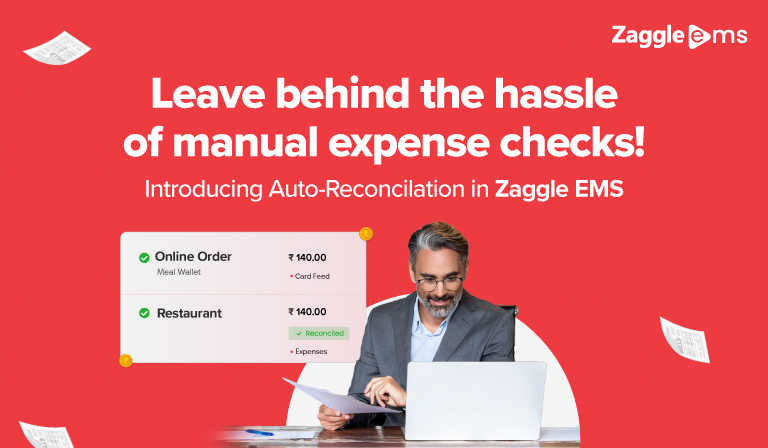One of the most difficult yet important tasks of a business is managing its employees’ expenses, especially the process of reconciliation. For many organizations, manually reconciling several receipts with matching transactions recorded in corresponding bank statements or corporate cards is a labor-intensive and time-consuming process, filled with room for errors. Automating the same minimizes the amount of manual work and helps in increasing the accuracy and speed of the approval process.
The Significance of Reconciliation for Businesses
For businesses, financial reconciliation is an essential practice that ensures the accuracy of financial statements by comparing internal records with external bank statements, corporate card transactions, or other financial sources. Effective reconciliation ensures:
- Fraud Prevention: Fraudulent activities can be avoided by reporting any inconsistencies between documents or transactions at an early stage.
- Regulatory Compliance: It ensures that the organization does not violate any financial legislation, which could lead to fines.
- Accurate Financial Reporting: Accurate records are required to ensure that the financial information communicated to stakeholders is complete and reliable.
Challenges faced in Reconciliation
For larger organizations managing multiple accounts, reconciliation presents unique challenges
Manual Errors: Human intervention in reviewing and comparing transactions increases the chances of errors.
Time-Consuming Process: Reconciling large volumes of transactions, especially in enterprises, consumes a considerable amount of time and resources.
Fragmented Systems: Businesses have different financial tools, which may not be integrated, making it harder to consolidate data.
Such challenges call for innovative solutions, like an Expense Management Application that can simplify reconciliation, improve accuracy and save time.
OCR-Enabled Auto Reconciliation: The Game-Changer in Zaggle EMS
Zaggle’s Expense Management Solution (EMS) simplifies reconciliation with its Auto Reconciliation feature. Here’s how it works:
1. Receipt Upload: Employees upload receipts through the Zaggle App.
2. Auto-Categorization: Zaggle’s AI models, layered on top of OCR tooling, intelligently assign a spend-category based on the information in the uploaded receipt. This is further used as one of the criteria in matching with transaction feed from the bank. This deters your employees from attaching irrelevant bills to expense claims.
3. Automatic Reconciliation: The system searches for a matching transaction from the company’s card feed or bank statements. If the receipt matches a card swipe, the system reconciles it automatically.
4. Flagging for Approval: Expenses that have already been approved are flagged in the system, making it easier for managers to quickly approve them, compared to manual reconciliation.
5. Compliance & Reporting: The system ensures that all reconciled expenses comply with the company’s policy and flags discrepancies for review, maintaining strict control over spending.
Benefits of Auto Reconciliation
The new Auto Reconciliation Feature in Zaggle EMS addresses several key benefits:
- Save time: It eliminates the need for manual matching, saving time and reducing workload, making it ideal for various teams.
- Improved Accuracy: By combining OCR Text Recognition with automated matching, the possibility of errors is minimized, resulting in more accurate expense reports.
- Faster Approval: Since reconciled expenses are automatically flagged, the approval process is streamlined and faster.
- Better Control: The enhanced visibility of expense data ensures that expense managers can improve control and compliance.
Smart Audit Suite: Redefining Accuracy in Expense Management
While auto-reconciliation streamlines expense tracking, the Smart Audit Suite takes it one step further. Our AI-Powered audit system provides an additional layer of verification and security to prevent fraud and ensure compliance.
Here’s how it works:
AI Powered Text Recognition: Our advanced AI language models read through scanned receipts and contextualize each expense. Through this, we:
- Automatically categorize expenses and validate if they fall within company policy.
- Dynamically map employee expenses to the organization’s general ledger accounts
- Detect fraud by identifying discrepancies between the employee’s location and the spend location, helping prevent unauthorized claims
Confidence Scoring: Our AI-OCR model assigns a confidence score to each scan, flagging unclear receipts for review. If the receipt is unclear due to low-quality scans or non-standard formats, the employee is prompted for further clarification.
Employee Edit Detection: If an employee edits the OCR autofill, the change is flagged for review. This ensures that approving managers are alerted to any potential inaccuracies or fraudulent behavior.
Duplication Detection: Our system prevents employees from submitting the same supporting document for multiple claims, helping to reduce duplicate claims fraud. This feature works even if the bill has been slightly cropped or slightly modified.
Rich Data Extraction: We extract a wealth of information from each receipt and make it easily accessible to employees. This ensures that employees can quickly submit accurate claims without worrying about issues related to compliance.
Conclusion
Efficient reconciliation is crucial for accurate financial management. With Zaggle EMS, you can simplify the process, increase accuracy, and reduce manual effort—explore the solution today!