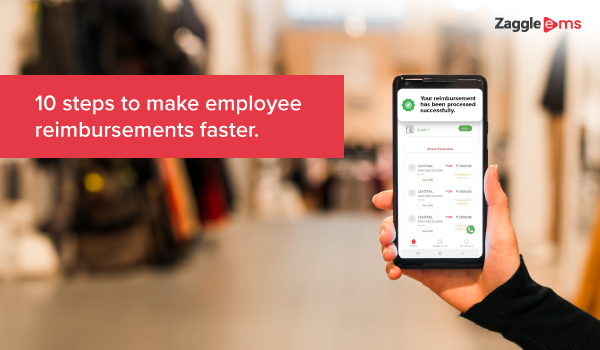Employees pay for business expenses out of their pockets when they travel for work. It could be to meet clients, attend trade events, or host partners for lunches or dinners. It has been a traditional practice with employees submitting bills and claiming reimbursements.
However, with growing staff and increasing business travel, managing travel expense reimbursement has become a major overhead. It is leading to employee dissatisfaction since the delay puts them in a spot financially. About 40% of employees experience critical cash flow issues personally due to delays in expense reimbursements, as per a PYTMS.com survey.
Employee demotivation is only part of the problem, delaying travel expense reimbursement can also open up organizations to fraud and deceitful claims practice. Employees could submit duplicate or inflated receipts, hoping that they would be cleared along with the bulk of pending claims. Therefore addressing employee reimbursement complexity is a necessity not only for employee experience but also for financial security.
In this blog post, we will discuss the top 10 steps to help you speed up travel expense reimbursement by streamlining end-to-end expense management workflow.
Top 10 steps to speed up travel expense reimbursement
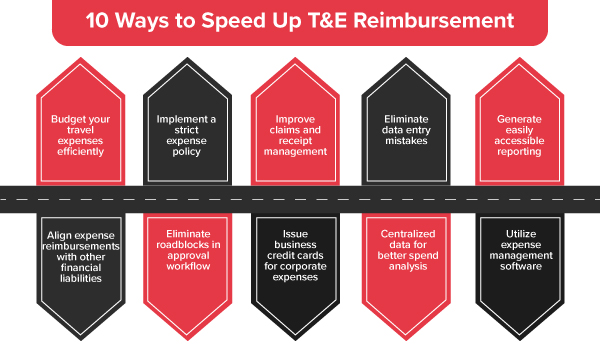
One major mistake that companies make with respect to business travel is not setting a budget. Because of this employees spend money wherever they feel necessary without any threshold. It ultimately leads to high costs, which will require a lot of time to review and validate before processing refunds.
- Implement a strict expense policy
Define a strict corporate expense policy outlining details like spending limit, valid expense categories, and claims process. It helps dispel any confusion that employees may have when handling business expenses. Ideally, the policy must also include transactions that may not be eligible for travel expense reimbursements.
- Improve claims and receipt management
Using paper receipts for the expense management process is tricky. They can get easily damaged, misplaced, and manipulated. You can instead use digital receipts to ensure efficient claims processing. Using a solution like Zaggle EMS can help you in converting paper bills into digital ones.
- Eliminate data entry mistakes
Manual expense claims processing involves a lot of data logging and record-keeping. When finance executives enter bill details onto spreadsheets, mistakes tend to happen frequently. With errors making their way into the claims, the mistakes are usually flagged, triggering a re-reviewal. However, using a solution like Zaggle EMS will eliminate manual steps by automating data capture and validation.
- Generate easily accessible reporting
You will be able to verify employee expense claims faster if you have access to historical data. When you know how much a particular business trip will cost, you can assess if the expenses reported were reasonable or if further evaluation is necessary. However, generating reports through manual methods is impractical. Instead use Zaggle EMS to spin up real-time reports and analytics.
- Align expense reimbursements with other financial liabilities
Travel expense reimbursements are often delayed because finance teams categorize them differently as compared to other financial liabilities like accounts payable and payroll. By aligning these three, companies can streamline expense refunds into a periodic responsibility just like paying salaries or clearing vendor invoices.
- Eliminate roadblocks in approval workflow
One roadblock that almost every claim submission gets stuck is the approval workflow. Traditionally, every expense report must go through at least two stakeholders before being approved for refund processing. You can eliminate this delay by pre-approving a few regular expenses like flight tickets or accommodation costs.
- Issue business credit cards for corporate expenses
By issuing business credit cards to frequent travelers, you can reduce a significant chunk of claims. You can allow employees to handle expenses using the card. You can configure your expense policy within the card to prevent invalid transactions. Additionally, using a card solution like Zaggle Cards, you can replace paper receipts with digital ones.
- Centralized data for better spend analysis
With traditional and manual expense management, the spendings are divided across departments and categories. It will fail to give you a comprehensive view of your expenses. Instead, you can use a solution like Zaggle EMS to centralize expense data for in-depth analysis. This data will help you set the right budget for business travel.
- Utilize expense management software
The traditional methods of managing expenses will only get complicated and error-prone as the number of employees or expense volume increases. Companies will need expense management software like Zaggle EMS to standardize travel expense reimbursements. The software will reduce the operational overhead of your accounts and finance team.
Zaggle EMS to streamline travel expense reimbursements
nsuring efficiency in travel expense reimbursements is understandably impractical with manual methods. You will require expense management software and Zaggle EMS can be a great choice. Zaggle EMS is an all-in-one expense management system that digitalizes expense management and reimbursements. Right from report submissions to refund processing, the solution will automate all the workflows. Let’s quickly discuss the features of EMS that help you fastrack expense reimbursements:
- Digital receipts: Zaggle EMS uses OCR technology to convert paper-based bills into digital receipts so that employees can submit expense reports on the go.
- Travel expense management: You can use the platform to track travel bookings, calculate per diem allowance, and set up the entire business travel itinerary.
- Credit card reconciliation: You can integrate your corporate credit card with Zaggle EMS and configure expense policy and other rules for faster reimbursements.
- Automate approval workflow: Zaggle EMS allows you to set up multiple approval workflows, which can be further peppered with reminders and alerts to avoid delays.
Learn more about Zaggle EMS here.